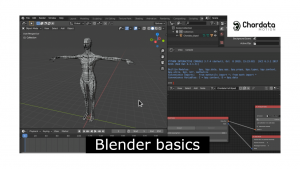Although as a team these days we are totally dedicated to the Kickstarter campaign, development continues. Divulgence and content generation are part of our daily activity. As a company, we do not want to offer simply a motion capture kit, but we want to create a community to spread knowledge about mocap and the open-source philosophy, including one of our favorite Softwares: Blender!
In today’s video, we explain the basics you’d need in order to start working with Blender, such as navigation within the 3D viewpoint, the selection of different areas, and a basic motion capture workflow.
Useful link: Blender addon GitLab repo -> https://gitlab.com/chordata/Blender-addon
Another useful video: “How to install the Blender Addon” -> https://www.youtube.com/watch?v=XBK9fDee7_w
We hope you find this video tutorial useful. Please don’t hesitate to write to us if you have any comments, suggestions, or requests about future videos. We’d love to hear your opinion about it!