As you already know, divulgence and content generation are both very important for us as a company. We believe that shared knowledge is a powerful tool. That’s why on our YouTube channel you will find many videos with tutorials and explanations of how the system works. Our intention in the near future is to continue working in this line and to be able to offer you new free tutorials. If you want to be up to date with all the videos that we publish, don’t forget to subscribe to our channel.
In today’s tutorial, we’ll be cover how to export your capture data to an FBX format through Blender. This is an amazing way to transform your motion capture data to any third party system.
Useful video: “Chordata Blender add on v1.0.0 DEMO https://www.youtube.com/watch?v=Iz1DFWLFFOY
We hope you find this video tutorial useful. Please don’t hesitate to write to us if you have any comments, suggestions, or requests about future videos. We’d love to hear your opinion about it!